Pre-Receipts File
Pre-receipts are receipts that have been entered or transmitted by EDI, but not yet posted. They may be in the process of being updated with locations, or filling back orders, or are simply not ready to be posted. This feature enables you to see these entries from Order Entry. This can be extremely important when specific shades, dye lots, and exact quantities are required. If the purchase order has been received, but not yet posted, you can now see the pre-receipts. This screen displays the actual shades, serial numbers, dye lots, and quantities received. If any of the pre-receipts are already allocated in the Back Order Fill Program, then the message FILLED appears on the screen. You can enter an X next to that receipt to display the customers whose orders are being filled with that receipt.
The Pre-Receipts window is accessed by pressing F1 on the Additional Functions Menu.
The figure below shows a sample Pre-Receipts Window with multiple serial numbers for item number SAI10900 in the Pre-Receipts File. The second serial number shows a status of FILLED, indicating that the serial number has been partially or fully allocated in the Back Order Fill Programs, though not yet posted.
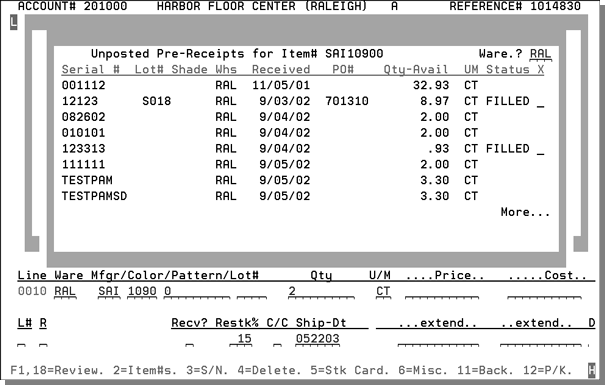
Using the Ware? field in the top right corner, you can limit the pre-receipts shown to one warehouse or leave the field blank to include all warehouses.
